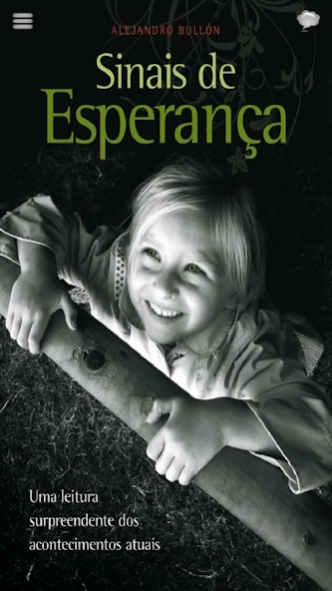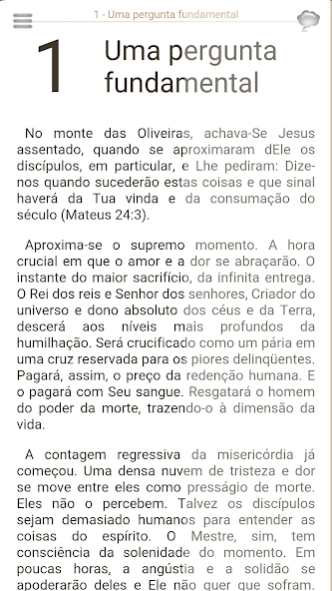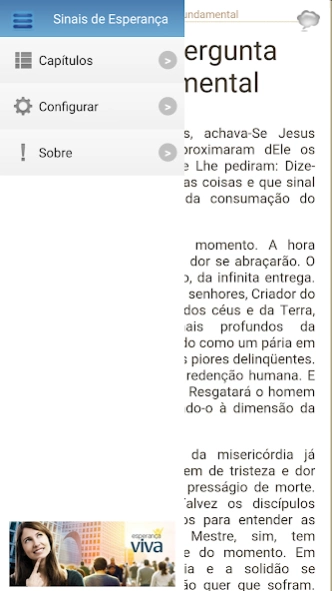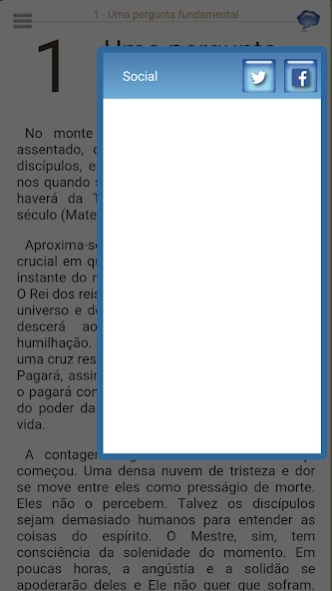Signs of Hope 2.1
Continue to app
Free Version
Publisher Description
Signs of Hope - An amazing reading of current events.
The picture painted by the media every day is not pretty. global warming, floods, earthquakes, hurricanes, fires, anxiety, violence, terror ... What is happening to the planet Earth? What's wrong with humanity? Does the world have a solution?
In fact, the lack of nature, senseless wars and the evil actions of the human being are only the visible side of the scenario of events. Behind the curtain of the facts, there is a much more significant plot. something spectacular to happen. The spectator the unknown, but a book recorded it for many centuries.
Based on the prophecy of this book, the Bible, the author analyzes the signals indicating the approach of a new era in human history. This glorious event is maios hope of the world. So, you have reason to face the future with hope. Look at the promises that appears on the horizon.
About Signs of Hope
Signs of Hope is a free app for Android published in the Reference Tools list of apps, part of Education.
The company that develops Signs of Hope is AONunes. The latest version released by its developer is 2.1.
To install Signs of Hope on your Android device, just click the green Continue To App button above to start the installation process. The app is listed on our website since 2016-08-25 and was downloaded 0 times. We have already checked if the download link is safe, however for your own protection we recommend that you scan the downloaded app with your antivirus. Your antivirus may detect the Signs of Hope as malware as malware if the download link to br.com.iasd.signsofhope is broken.
How to install Signs of Hope on your Android device:
- Click on the Continue To App button on our website. This will redirect you to Google Play.
- Once the Signs of Hope is shown in the Google Play listing of your Android device, you can start its download and installation. Tap on the Install button located below the search bar and to the right of the app icon.
- A pop-up window with the permissions required by Signs of Hope will be shown. Click on Accept to continue the process.
- Signs of Hope will be downloaded onto your device, displaying a progress. Once the download completes, the installation will start and you'll get a notification after the installation is finished.